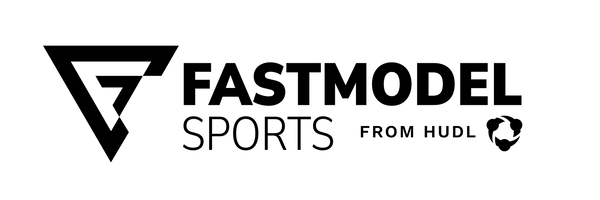Adding Games to your Schedule on FastRecruit Mobile

Adding Games to your Schedule on FastRecruit Mobile
- Click on "Tourneys" Tab from the bottom menu bar:

- Locate and click on the tournament you would like to work on:

- Select to search either by venue or division:


- Locate the game you are interested in adding to your schedule, either by searching through the venues or by looking the team up by division. Once you have located the game, simply click the star button to add that game(s) to your Schedule.

After clicking the star button you will now see that game(s) on your Schedule tab.

Note- adding games from the Mobile app does not connect you to that team or any of the Recruits on that team. Meaning that you will not be notified nor will your Schedule tab update if that team advances in the tournament. The only way to tie yourself or a Staff member to a Recruit is through FastRecruit Web. Learn more about that process here.
If, at any time, you have questions or issues, please let our industry-best support team know at support@fastmodelsports.com.
Invalid Password
Enter