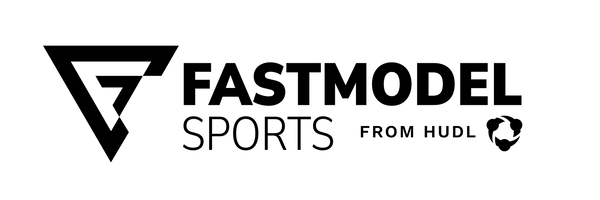How to Quickly Print Paper Schedules or Grids

How to Quickly Print Paper Schedules or Grids
If you or anyone on your staff is interested in also having a paper schedule or grid in addition to FastRecruit Mobile there is an easy way to do so.
To Print a Schedule:
1) Head to FastRecruit Web
2) Click on the Schedule Tab

3) Click on the initials of the staff member(s) that you wish to print a schedule for:

4) Press the Print button in the top right corner

To Print a Grid:
1) Head to FastRecruit Web
2) Click on the Reports Tab, select "Venue Grid".

3) Select the Tournament, Venue, and Date of the Grid you would like built:

You’ll notice at the very bottom that there are color codes available to indicate which divisions each of the games is in.
Additionally you can choose the maximum number of courts per grid and whether or not you want to show Game Names.
4) Press the Print button in the top right corner