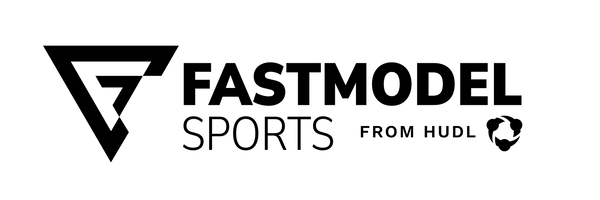Setting Up Your FastRecruit in Ten Minutes

Setting Up Your FastRecruit in Ten Minutes
Step 1: Account Admin should log into FastModel Admin Portal at account.fastmodelsports.com to manage your team’s staff. Assign and revoke licenses for all FastModel products here.

Step 2: Log into the FastRecruit Web Portal available at fastrecruit.fastmodelsports.com. Enter your E-mail address and your password. If you don’t know your password click on the Reset password link or click here.

Step 3: If you haven’t already, load the Recruits you’d like to track in FastRecruit into the system. You can upload them from a .CSV file that you can export out of your recruiting database (click here for ACS, click here for JumpForward, or email Support@fastmodelsports.com for additional help). You can customize the Category and Position information by clicking on My Account in the upper right and then “Categories and Positions.

Step 4: Click on the Tourneys Tab and select the Tourney you want to work on.

In the Tourneys Tab, identify what Recruits are going to be at that tournament and identify what staff members are going to be there. You can select as many Recruits as you’d like and then click “Assign Recruits.” Similarly, you can select as many Staff members as are attending and click "Assign Staff".

Step 5: Finalize Tourney Coverage
This step can only be completed when the individual tournament schedules are available in FastRecruit. We hope to have schedules from the tournament operators 2-3 days in advance of every tournament. After assigning your Recruits and Staff members to the tournament move on to step 3 within the Tourney Tab and assign the Recruits to the team they are playing on for that particular tournament. After you’ve done this, click on the "Fill Schedule for Tourney" button to have your schedule automatically created for you. After clicking Fill Schedule for Tourney those games will be visible on FastRecruit Mobile. If needed, from there you can remove any games you’d like by de-selecting the yellow star for any game.

Step 6: Use FastRecruit Mobile to keep you on schedule and up to date. Learn more about FastRecruit Mobile here.
If at any time, you have questions or issues, please let our industry-best support team know at support@fastmodelsports.com